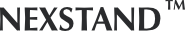NexStand K1 gegen Roost V3: Warum der NexStand K1 Ihr nächster Laptop -Stand sein sollte

Nicole Copestake

Laptopständer sind mehr als nur eine schicke Ergänzung für Ihren Arbeitsplatz; sie sind eine Notwendigkeit in der modernen digitalen Landschaft, in der Komfort und Ergonomie an erster Stelle stehen. Wenn es darum geht, zwischen erstklassigen Ständern wie dem Nexstand K1 und dem Roost V3 zu wählen, kommt es auf die Details an. Obwohl beide Ständer eine Reihe von Funktionen bieten, die die Nutzung Ihres Laptops ergonomischer und bequemer machen sollen, gewinnt der Nexstand K1 in mehreren Kategorien und ist damit die bessere Wahl. Hier erfahren Sie, warum.
Was die Spezifikationen sagen
| Besonderheit | Nexstand K1 | Schlafplatz V3 |
| Kompatibilität | Laptops bis zu 17 Zoll | Bis zu 15-Zoll-Laptops |
| Gewicht | Schweinefleisch-Schinken ca. 150g | 164g |
| Abmessungen (gefaltet) | 35 x 4 x 4 cm | 33 x 3 x 3 cm |
| Materialien | Carbonfaser, Gummigriffe | Glasfaserverstärktes Nylon, Griffe aus Silikonkautschuk |
Verarbeitungsqualität und Material
Nexstand K1
Hergestellt aus Kohlefaser, der Nexstand K1 besticht nicht nur durch seine elegante Ästhetik, sondern auch durch seine robuste Struktur. Kohlefaser ist für ihre Festigkeit und Leichtigkeit bekannt, was zu seiner Langlebigkeit beiträgt. Der K1 wiegt nur 150 Gramm kann aber einen Laptop mit einem Gewicht von bis zu 8 Kilogramm tragen.
Schlafplatz V3
Im Gegensatz dazu ist der Roost V3, der mit 164 Gramm etwas schwerer ist als der K1, aus Kunststoff gefertigt. Diese Materialwahl steht dem Premiumpreis des Ständers nicht ganz in nichts nach und wirft Fragen hinsichtlich seiner Haltbarkeit und Gesamtqualität auf.
👍 Gewinner: Nexstand K1 wegen seiner robusten Kohlefaserkonstruktion.
Tragbarkeit und Design
Nexstand K1
Mit seinem kompaktes und faltbares Designist der Nexstand K1 perfekt für den modernen mobilen Profi. Seine Abmessungen im zusammengeklappten Zustand betragen 33 x 4 x 4 cm, was ihn superleicht zu tragen macht. Außerdem kommt er mit einem weiche Tragetasche für zusätzlichen Komfort.
Schlafplatz V3
Roost V3 ist ebenfalls auf Portabilität ausgelegt, neigt aufgrund seiner Bauweise jedoch zum Zusammenklappen und fühlt sich schwach an, was man von einem Produkt für Vielreisende und mobile Berufstätige nicht erwarten würde.
👍 Gewinner: Nexstand K1 wegen seines zuverlässigeren und kompakteren Designs.
Ergonomie und Benutzerfreundlichkeit
Nexstand K1
Nexstand K1 bietet sieben Stufen Höhenverstellung, wodurch Ihr Laptop-Bildschirm bis zu 30 cm vom Schreibtisch abgehoben wird. Sein minimales Kontaktdesign ermöglicht 360 Grad natürliche Luftkühlung, was für ein cooleres Laptop-Erlebnis sorgt.
Schlafplatz V3
Roost bietet außerdem sieben Höheneinstellungen, obwohl Benutzer kritisiert haben, dass sich der Ständer nur schwer in der Höhe verstellen lässt.
💡Profi-Tipp: Bei Verwendung eines Laptopständers wie Nexstand K1 oder Roost V3 wird dringend empfohlen, eine separate Tastatur und Maus zu verwenden.Diese Konfiguration gewährleistet nicht nur ergonomischen Komfort, sondern ermöglicht es Ihnen auch, die Höhenverstellbarkeit Ihres Laptopständers optimal zu nutzen, ohne Ihre Handgelenke zu belasten oder beim Tippkomfort Kompromisse einzugehen.
👍 Gewinner: Nexstand K1 für sein durchdachtes ergonomisches Design.
Kompatibilität und Vielseitigkeit
Nexstand K1
Der Nexstand K1 zeichnet sich durch sein universelles Design aus, das Laptops verschiedener Größen aufnehmen kann. bis 17 Zoll. Darüber hinaus kann er Laptops mit einer Vorderkantendicke von weniger als 2 cm sicher halten. Das ist ein Wendepunkt in Sachen Vielseitigkeit; egal, ob Sie ein schlankes MacBook Air oder einen robusteren Gaming-Laptop verwenden, der K1 ist für Sie da. Apropos Gaming-Laptops, die im Allgemeinen dicker und schwerer sind: Nexstand hat direkt hinter den Bogengriffen Gummipolster angebracht. Diese Polster bieten zusätzlichen Halt und Stabilität, sodass der Ständer selbst die schwersten Gaming-Laptops sicher halten kann. Dieses durchdachte Designmerkmal erweitert die Kompatibilität des Ständers und macht ihn zu einer guten Wahl nicht nur für Profis, sondern auch für Gaming-Enthusiasten, die ein ergonomisches Setup suchen.
Schlafplatz V3
Obwohl Roost V3 angeblich für alle Laptopmodelle geeignet ist, ist es aufgrund seiner Designeinschränkungen – wie beispielsweise der unbequemen Platzierung der Gummigriffe – in der praktischen Anwendung weniger vielseitig einsetzbar.
👍 Gewinner: Nexstand K1 wegen seiner größeren Kompatibilität und seines durchdachten Designs.
Benutzerbewertungen und Preis
Nexstand K1
Die meisten Benutzer loben den Nexstand K1 für seine Qualität, Haltbarkeit und sein ergonomisches Design. Selbst im Vergleich zu teureren Aluminiumständern sticht er durch seine leichte Bauweise und durchdachten Funktionen hervor.
Schlafplatz V3
Während der Roost V3 im Allgemeinen positives Feedback erhält, ist ein ständiger Kritikpunkt seine mangelnde Haltbarkeit, insbesondere angesichts seines hohen Preises. Viele Benutzer äußern sich enttäuscht über die Kunststoffkonstruktion des Ständers und meinen, dass er nicht die langfristige Haltbarkeit bietet, die sie für den Preis erwartet hätten. Darüber hinaus weisen mehrere Bewertungen darauf hin, dass der Roost V3 zum Zusammenbrechen neigt, insbesondere wenn er auf der höchsten Einstellung verwendet wird, was Zweifel an der allgemeinen Stabilität und Zuverlässigkeit des Ständers aufkommen lässt.
👍 Gewinner: Nexstand K1 aufgrund der allgemein positiveren Nutzerbewertungen und des besseren Preis-Leistungs-Verhältnisses.
Abschluss
Sowohl der Nexstand K1 als auch der Roost V3 sind darauf ausgerichtet, Laptop-Benutzern ergonomische Erleichterung zu bieten. Der Nexstand K1 ist jedoch eindeutig der Spitzenreiter, wenn wir uns die Details der Verarbeitungsqualität, der Tragbarkeit, der Vielseitigkeit und der allgemeinen Benutzerzufriedenheit ansehen. Im Gegensatz zum Roost V3, der wegen seiner Materialauswahl und ergonomischen Einschränkungen kritisiert wurde, ist der Nexstand K1 aus hochwertigen Materialien gefertigt, die sowohl leicht und langlebig. Sein Rahmen aus Kohlefaser sorgt dafür, dass der Ständer robust und dennoch leicht zu transportieren ist, was ihn zum perfekten Begleiter für digitale Nomaden und Remote-Mitarbeiter macht.
Vielseitigkeit ist ein weiterer Bereich, in dem der Nexstand K1 glänzt. Er kann bequem eine Vielzahl von Laptopgrößen und -typen aufnehmen, einschließlich Gaming-Laptops, die normalerweise dickere Profile haben. Dies macht ihn zu einem Einheitslösung, was insbesondere für Benutzer von Vorteil ist, die mehrere Geräte besitzen oder planen, ihre Laptops in Zukunft zu aktualisieren.
Wenn Sie also aktiv nach einem Laptopständer suchen, der alle Anforderungen in Bezug auf Zuverlässigkeit, Haltbarkeit und intelligentes Design erfüllt, könnte Ihre Suche beim Nexstand K1 enden. Es ist eine Investition in Ihren Komfort und Ihre Produktivität, die Sie nicht bereuen werden.
Sind Sie bereit, eine intelligente Wahl für Ihr Arbeits-Setup zu treffen? Schnappen Sie sich den Nexstand K1 und bringen Sie Ihren Laptop – und Ihr Arbeitsleben – auf ein neues Niveau!